Streamlining Web Automation with the Apify Client
The Apify Client is a powerful tool that simplifies web automation tasks, providing a seamless interface to interact with the Apify platform and its various functionalities. Whether you’re a seasoned developer or just starting your web automation journey, the Apify Client can streamline your workflow and boost your productivity.
This article provides a comprehensive guide on how to use the Apify Client for various web automation tasks, including:
- Running Actors
- Accessing Datasets
- Managing Storages
- Monitoring Tasks
Installation
Before diving into the functionalities, let’s install the Apify Client. You can easily install it using pip:
pip install apify
Initializing the Client
Once installed, you can initialize the Apify Client using your API token. You can find your API token in your Apify account settings.
import apify
client = apify.Client(token="YOUR_API_TOKEN")
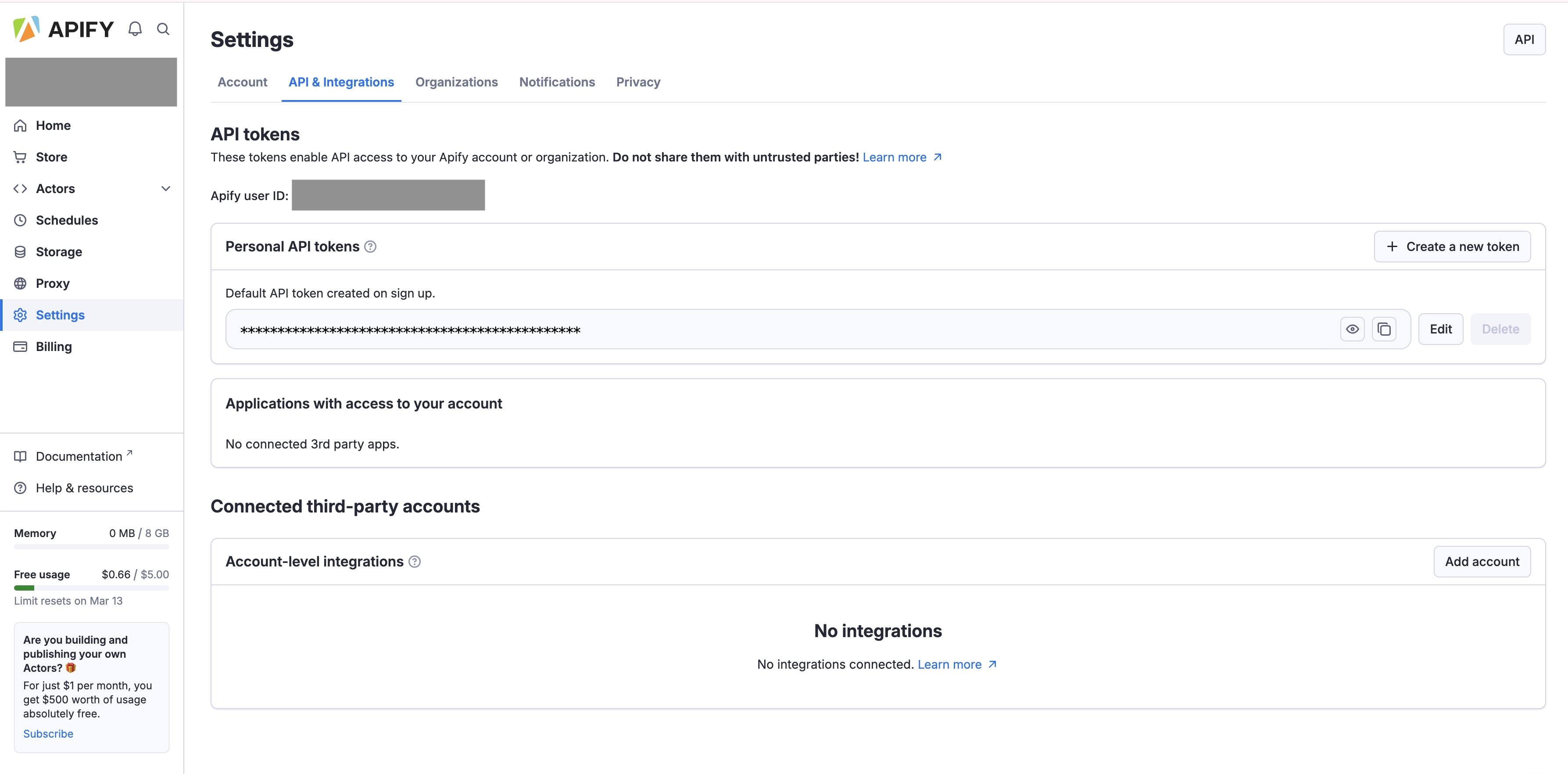
Running Actors
Actors are the core building blocks of Apify, representing cloud programs that can perform various web automation tasks. With the Apify Client, you can effortlessly run actors and retrieve their results.
# Run an actor
actor_run = client.actor("novi/fast-tiktok-api").call(
input={"startUrls": ["https://www.example.com"]}
)
# Get actor run details
run_details = client.run(actor_run["id"]).get()
Accessing Datasets
Datasets are structured collections of data extracted during actor runs. The Apify Client allows you to easily access and manage datasets.
# Get dataset items
dataset_items = client.dataset(actor_run["defaultDatasetId"]).list_items()
# Iterate over dataset items
for item in dataset_items["items"]:
print(item)
Managing Storages
Apify provides various storage options for storing your web automation data, including key-value stores, request queues, and table stores. The Apify Client enables you to manage these storages programmatically.
# Access key-value store
key_value_store = client.key_value_store("my-store")
# Set a key-value pair
key_value_store.set_value("my-key", "my-value")
# Get a value
value = key_value_store.get_value("my-key")
Conclusion
The Apify Client is a versatile tool that simplifies web automation tasks, providing a user-friendly interface to interact with the Apify platform. By leveraging the Apify Client, you can streamline your web automation workflow, improve efficiency, and focus on building powerful web automation solutions.
Scrape any TikTok data you need with dedicated scrapers
If you want to get specific data from TikTok, Twitter, you can use the scrapers below. Each scraper is made to help you get different kinds of TikTok data, like hashtags, search results, profiles, or everything at once. You can look at them to see which one you need.