Guide: How to Scrape Trending TikTok Videos with Apify
Want to know what’s hot on TikTok right now? The Fast TikTok Scraper Apify actor makes it incredibly easy to scrape trending videos and stay informed about the latest viral sensations. This guide will walk you through the simple steps to get started.
Prerequisites
Before you begin, make sure you have an Apify account. If you don’t have one yet, you can sign up for free at https://apify.com/.
Step-by-Step Guide to Scraping Trending TikTok Videos
-
Navigate to the Fast TikTok Scraper Actor: Open your web browser and go to the Apify actor page for the Fast TikTok Scraper: https://apify.com/novi/fast-tiktok-scraper.
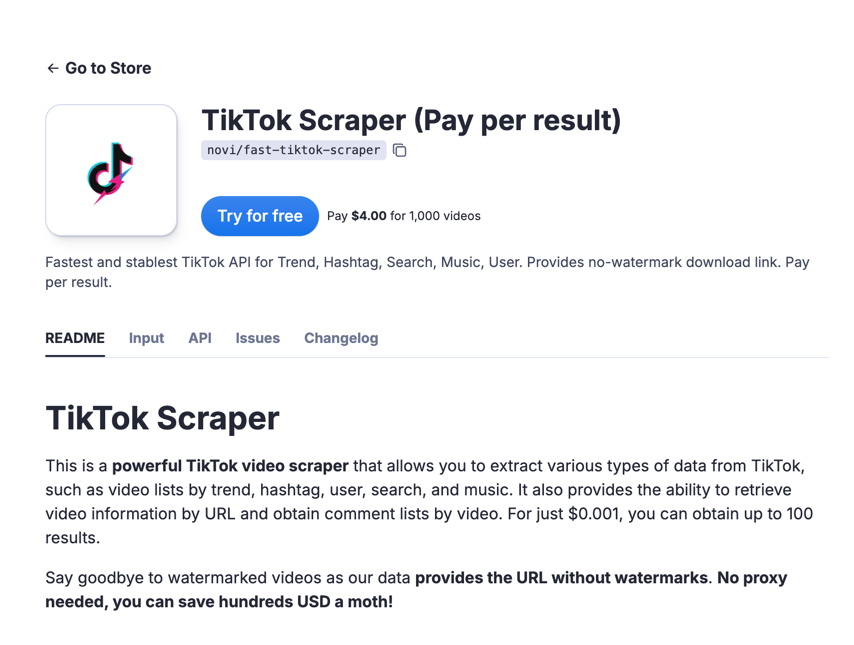
-
Click “Try for free”: On the actor’s page, you’ll find a “Try for free” button. Click it to open the actor in the Apify Console.
-
Configure the Input Parameters: You’ll now see the input schema for the actor. To scrape trending videos, you need to configure the following parameters:
- Choose Scrapping Type (
type): SelectTRENDfrom the dropdown menu.
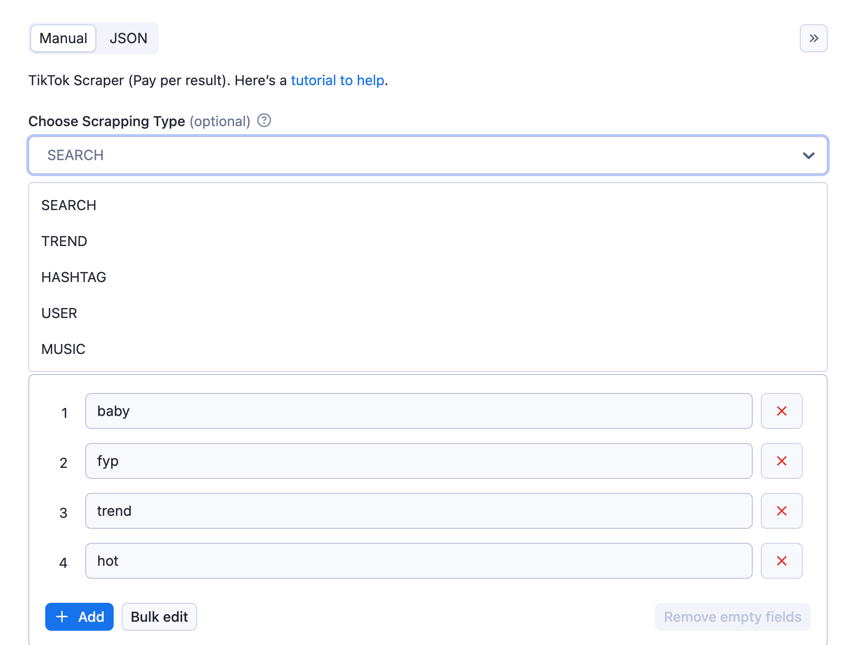
- Target country. For TREND, SEARCH (
region): This is a crucial step. Choose the country for which you want to see the trending videos. Click on the dropdown menu and select the desired country. For example, if you want to see trending videos in the United States, selectUS. The default is “GB” (United Kingdom), so make sure to change it if needed.
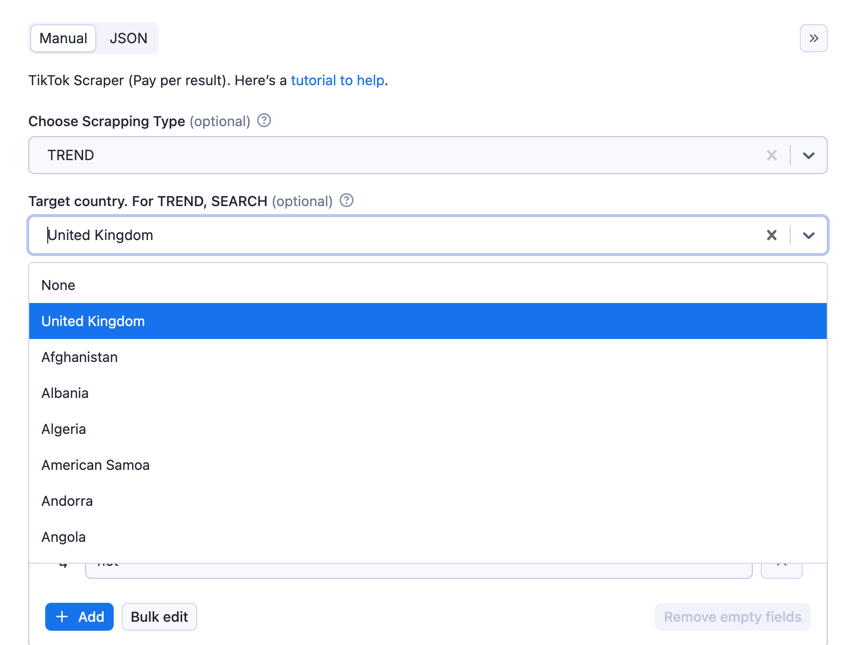
- Max Items (
maxItems) (Optional): If you want to limit the number of trending videos you scrape, you can enter a value in this field. For instance, if you only need the top 20 trending videos, enter20. If you leave this field empty, the actor will attempt to retrieve a reasonable number of trending videos.
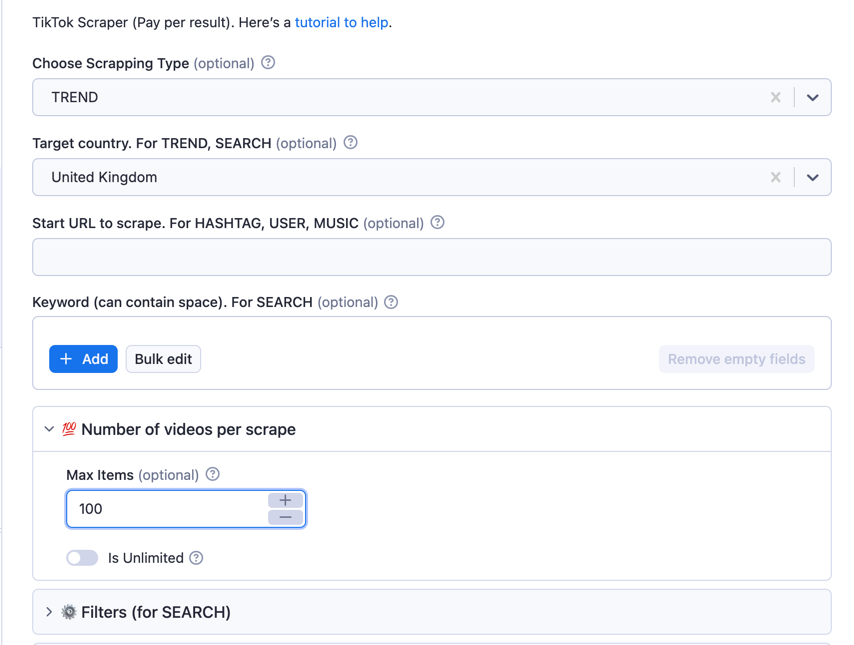
-
Is Unlimited (
isUnlimited) (Optional): For scraping trending videos, you usually don’t need to enable this option. Trending videos are typically readily available. -
Other parameters: The
url,keywords,sortType, andpublishTimeparameters are not relevant when scraping trending videos, so you can leave them as they are.
- Choose Scrapping Type (
-
Start the Actor: Once you have configured the
typeandregion(and optionallymaxItems), click the “Start” button at the bottom of the input form. -
Monitor the Actor’s Run: You will be redirected to the task detail page where you can monitor the actor’s progress. The status will change from “Created” to “Running” and finally to “Succeeded” (or “Failed” if any error occurred).
Note: If you are free user, then the actor will limit your number of videos. Please upgrade to paid user to get more result.
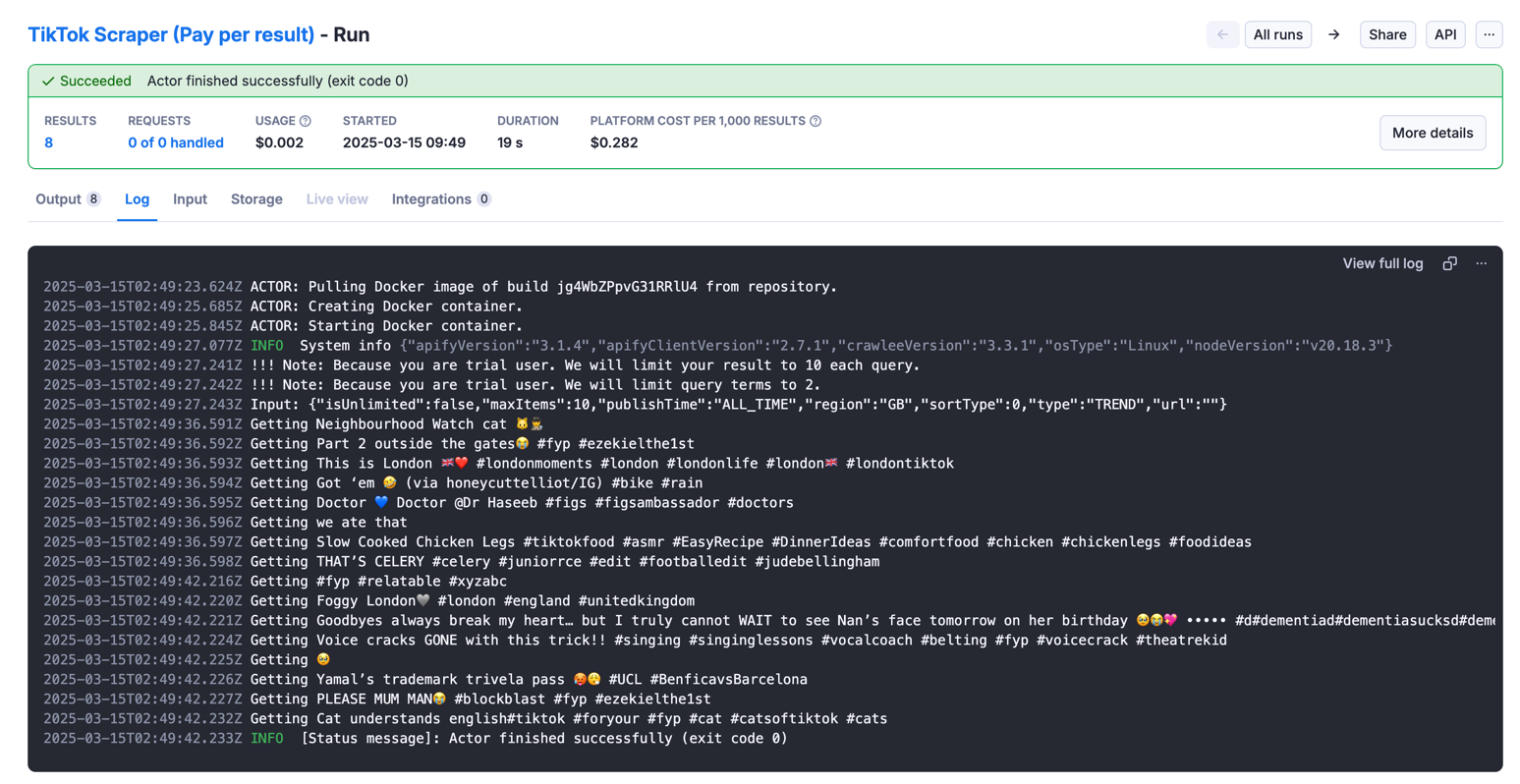
-
View and Download the Results: Once the actor run is finished successfully, navigate to the “Dataset” tab on the task detail page. Here, you will find the scraped trending videos. Each item in the dataset will typically include information like the video URL, title, author, number of likes, shares, comments, and potentially other relevant metadata depending on the actor’s output.
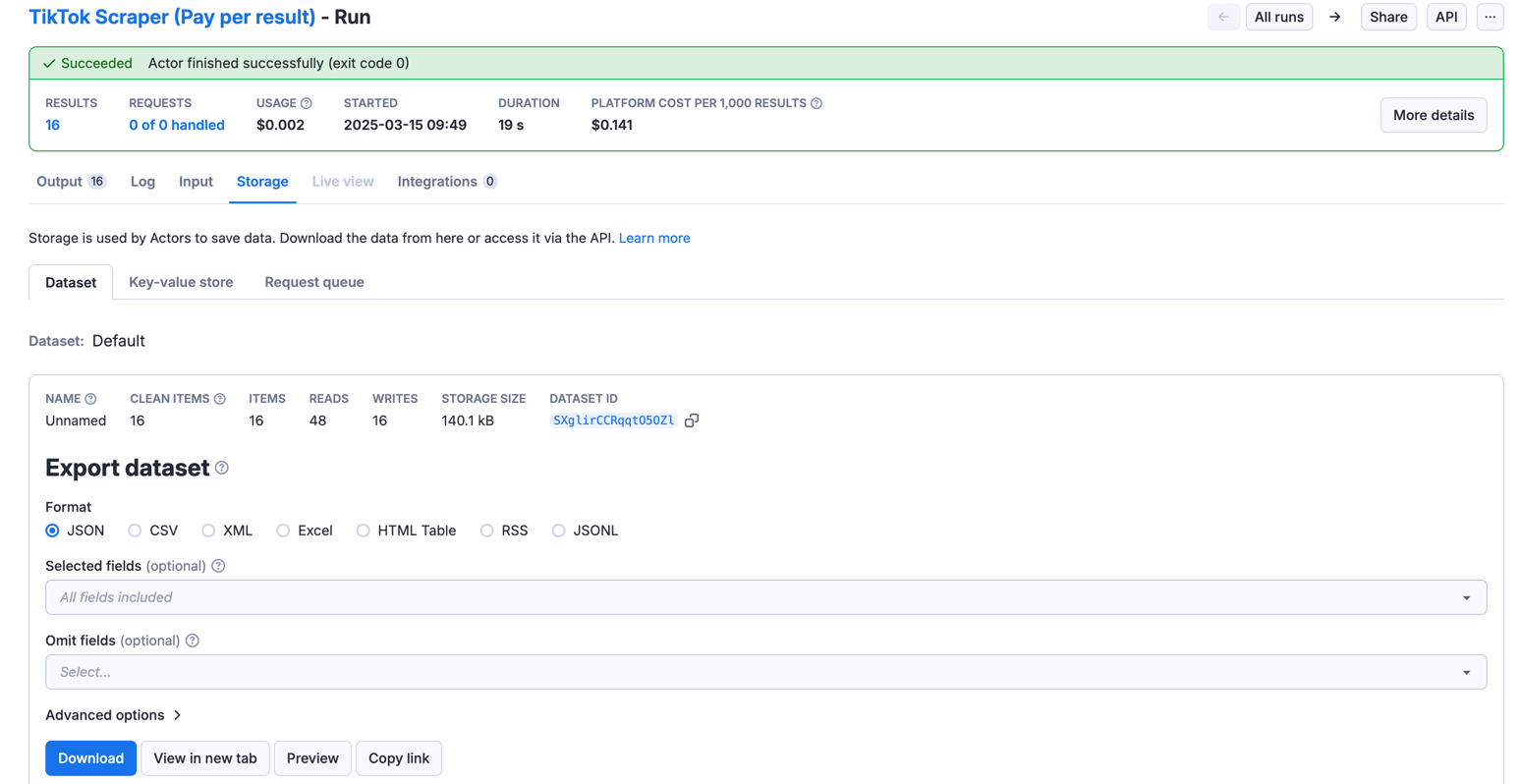
You can preview the data in the table or download it in various formats such as JSON, CSV, or Excel by clicking the “Download” button.
Tips for Scraping Trending Videos
- Be Specific with the Region: The trending videos are highly localized. Make sure you select the correct
regionto get the trends relevant to your target audience or area of interest. - Experiment with
maxItems: Start with a smallermaxItemsvalue to get a feel for the output and adjust it based on your needs. - Check the Actor’s Output: Review the data in the dataset to understand the information provided for each trending video.
Conclusion
Scraping trending TikTok videos with the Apify Fast TikTok Scraper is a straightforward process. By following these simple steps, you can easily gather valuable insights into the latest viral content on the platform. Start exploring the trends today!
Link to the Apify Actor: https://apify.com/novi/fast-tiktok-scraper
Scrape any TikTok data you need with dedicated scrapers
If you want to get specific data from TikTok, Twitter, you can use the scrapers below. Each scraper is made to help you get different kinds of TikTok data, like hashtags, search results, profiles, or everything at once. You can look at them to see which one you need.