Tutorial: Scraping Specific TikTok Videos with Fast TikTok API
The Fast TikTok API’s VIDEO scraping type is designed for retrieving data about specific TikTok videos. Unlike the
other scraping types that search or browse, this type targets individual videos based on their URLs or IDs. This is
perfect for analyzing particular pieces of content, tracking their performance, or gathering data for research.
More details about The Fast TikTok API
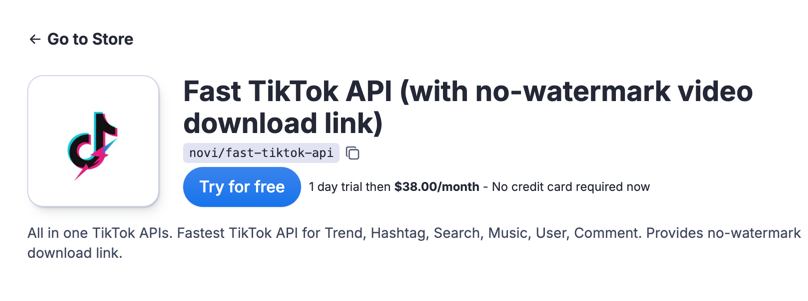
When to Use the VIDEO Scrape Type
Use the VIDEO type when:
- You have a list of specific TikTok video URLs or IDs that you want to analyze.
- You need to track the performance of particular videos over time.
- You’re conducting research that requires data from a defined set of videos.
Key Input Fields for VIDEO
When you select VIDEO in the “Choose Scrapping Type” (type) field, the key fields are:
-
type(Choose Scrapping Type): Set this toVIDEO. -
urls(URLs/IDs of videos): This is where you provide the list of video URLs or IDs. You can enter multiple URLs or IDs, one per line. The API accepts both full URLs ( e.g.,https://www.tiktok.com/@username/video/1234567890123456789) and just the video ID ( e.g.,1234567890123456789). Make sure each URL or ID is on a separate line.
Important: The limit and isUnlimited fields are not used with the VIDEO type. The API will retrieve data
for all the provided URLs/IDs.
UI Visualization:
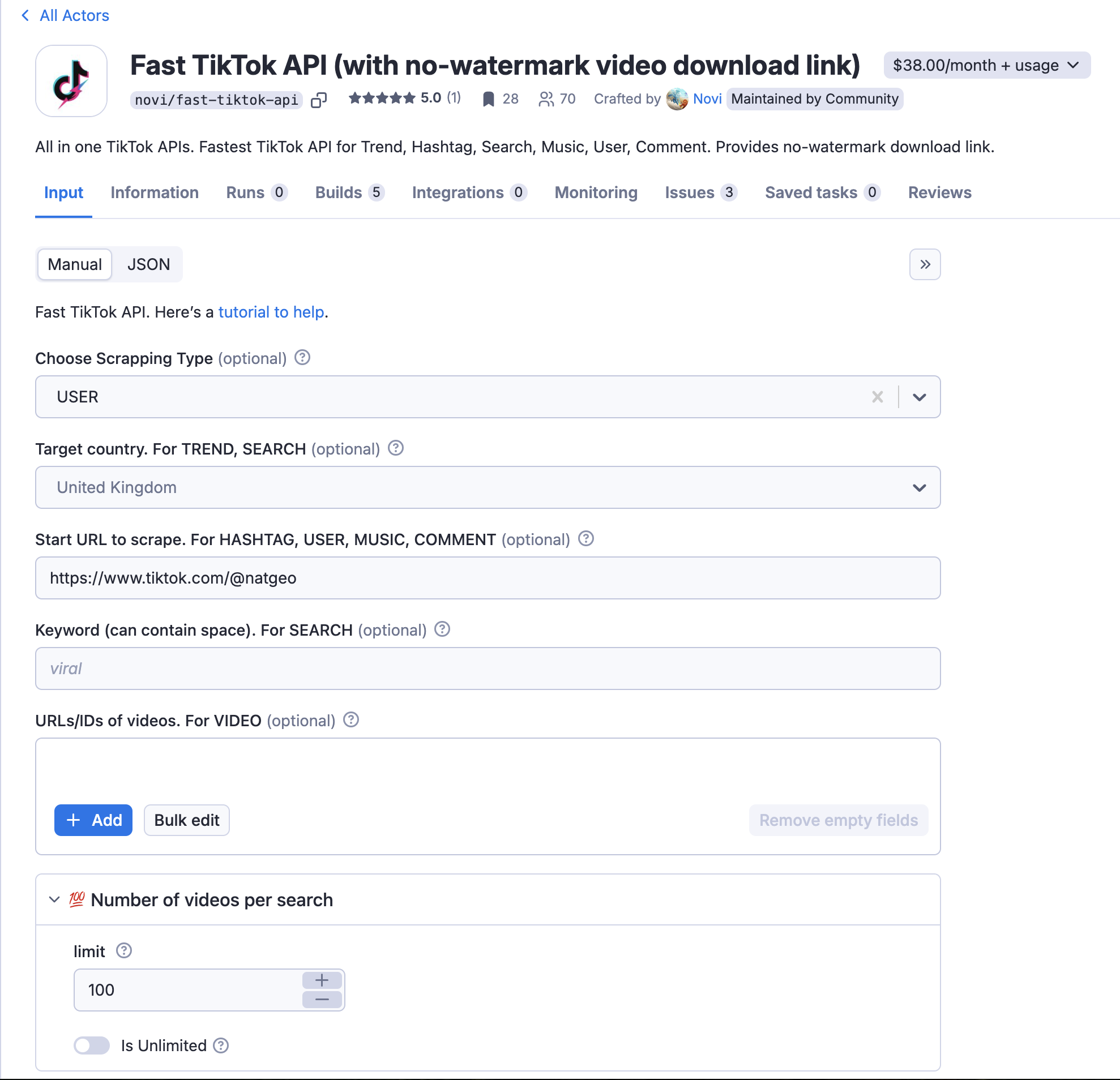
Notice that region, keyword, sortType, publishTime, url are not used with the VIDEO type.
Example Scenarios
Example 1: Get data for three specific videos.
type:VIDEOurls:["https://www.tiktok.com/@natgeo/video/7479779154083269930", "https://www.tiktok.com/@natgeo/video/7479447979548658990", "7479118671969930538"]
Example 2: Retrieve data for a single video using its ID.
type:VIDEOurls:7479779154083269930
Example 3: Retrieve data for a list of videos.
type:VIDEOurls:https://www.tiktok.com/@user1/video/7123456789012345678 https://www.tiktok.com/@user2/video/7234567890123456789 7345678901234567890 7345678901234567891
Tips and Best Practices
- URL/ID Accuracy: Double-check every URL and ID to avoid errors.
- Bulk Input: Use the “Bulk edit” feature (if available in the UI) to paste a large list of URLs/IDs more easily.
- Error Handling: Be prepared to handle potential errors. A video might be deleted, private, or otherwise unavailable. Your code should gracefully handle these situations.
Conclusion
The Fast TikTok API’s VIDEO input offers a precise way to target and retrieve data from specific TikTok videos. By
providing the correct URLs or IDs, you can efficiently gather the information you need for analysis and tracking. This
method is straightforward but powerful when you have a defined set of videos to examine.
Scrape any TikTok data you need with dedicated scrapers
If you want to get specific data from TikTok, Twitter, you can use the scrapers below. Each scraper is made to help you get different kinds of TikTok data, like hashtags, search results, profiles, or everything at once. You can look at them to see which one you need.