Tutorial: A Guide to Fast TikTok API's TREND Input
The Fast TikTok API’s TREND scraping type is your shortcut to discovering what’s currently popular on TikTok. Instead
of manually browsing the “For You” page, you can programmatically retrieve a list of trending videos. This guide will
walk you through using the API’s input UI for the TREND type, offering practical advice and insights. Check
out The Fast TikTok API.
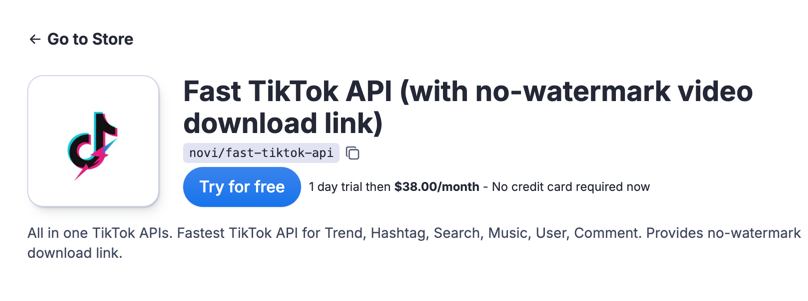
Why Use the TREND Scrape Type?
Tracking trends is crucial for marketers, content creators, and anyone interested in understanding current cultural
moments. The TREND feature provides a direct line to this information, allowing you to:
- Identify emerging trends: Catch viral content early.
- Analyze popular content: Understand what’s resonating with audiences.
- Inform content strategy: Create content that aligns with current trends.
- Conduct market research: Gain insights into consumer interests.
Key Input Fields for TREND
When you select TREND in the “Choose Scrapping Type” (type) field, the relevant input fields are simplified compared
to SEARCH. Here’s what you need to know:
-
type(Choose Scrapping Type): Set this toTREND. -
region(Target country): This is crucially important forTREND. TikTok trends vary significantly by region. Specify the two-letter country code (e.g.,US,GB,JP) for the area you’re interested in. Unlike withSEARCH, you should specify a region forTREND. If you don’t the default isGB. -
limit(limit): Found under the expandable “Number of videos per search” section (click the>arrow). This sets a soft limit on the number of trending videos returned. The API will retrieve at least this many videos. -
isUnlimited(Is Unlimited): Also under “Number of videos per search.” Setting this totruewill attempt to retrieve all trending videos for the specified region. Use with caution: this can take a considerable amount of time and may encounter rate limits. It is recommend start withlimit.
You’ll notice that keyword, sortType, publishTime, url, and urls are not used with the TREND type. The API
is retrieving currently trending content, so these filtering options aren’t applicable.
Here’s how the relevant part of the input UI looks (you’ll need to click to expand “Number of videos per search”):
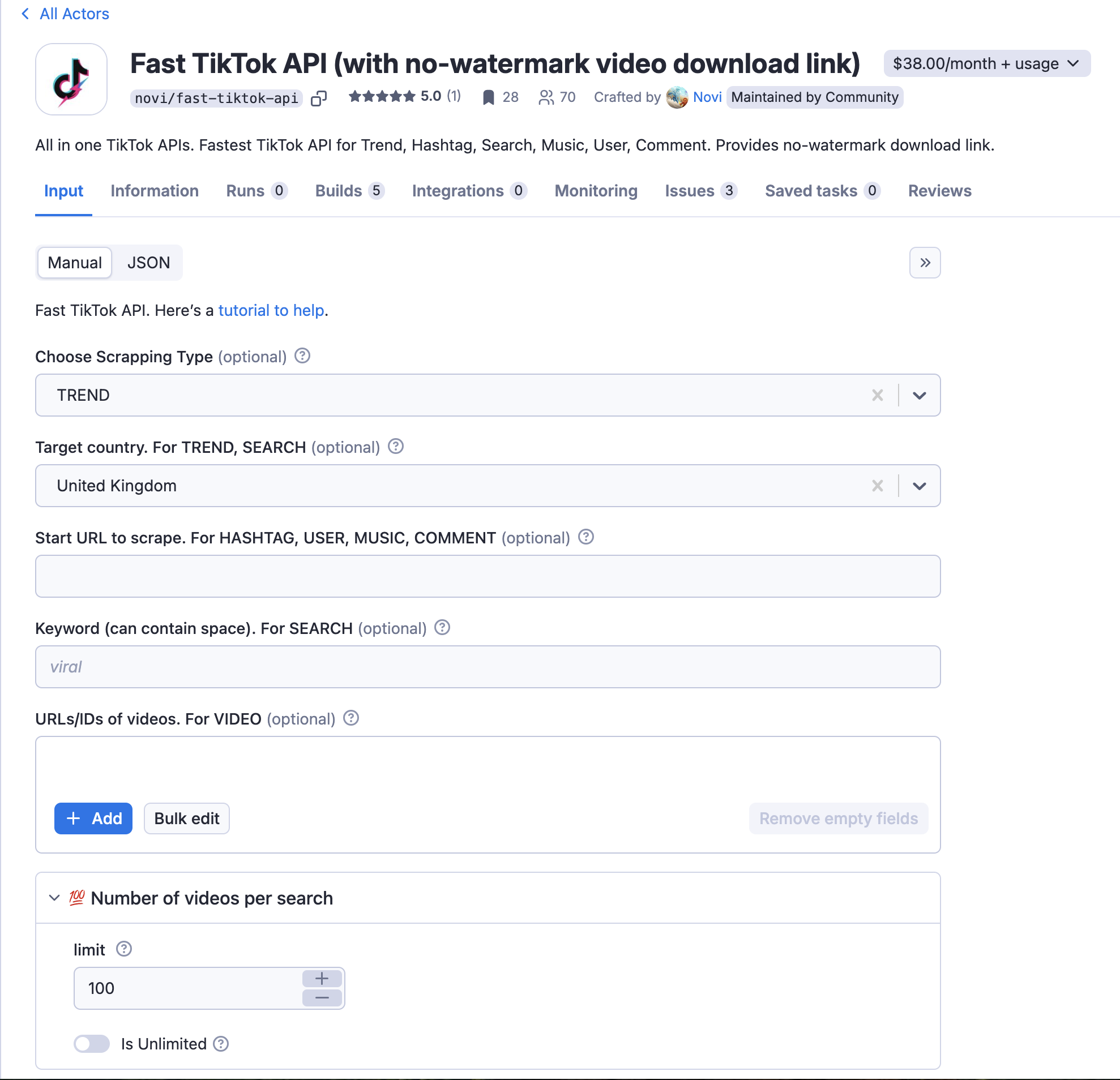
Example Scenarios
Example 1: Get the top 25 trending videos in the United States.
type:TRENDregion:USlimit:25isUnlimited:false
Example 2: Retrieve at least 50 trending videos in Germany.
type:TRENDregion:DElimit:50isUnlimited:false
Example 3: Try to get all trending videos in the United Kingdom (use with caution!).
type:TRENDregion:GBlimit:100(Start with a limit for testing, even if you plan to useisUnlimited)isUnlimited:true(Only after initial testing)
Tips and Considerations
- Region is Key: Trends are highly localized. Always specify a
regionfor meaningful results. limitvs.isUnlimited: Start with a reasonablelimitto get a feel for the data and the API’s response time. Only useisUnlimitedif you genuinely need a comprehensive list and are prepared for potentially long processing times.- Trends are Dynamic: Remember that trends change rapidly. The results you get today might be very different from the results you get tomorrow.
- Experiment: Try different regions and limits to see how the results vary.
Conclusion
The Fast TikTok API’s TREND input provides a simple yet powerful way to stay on top of what’s happening on TikTok. By
understanding the few key input fields and using them strategically, you can access valuable trend data for your
projects. Happy trend hunting!
Scrape any TikTok data you need with dedicated scrapers
If you want to get specific data from TikTok, Twitter, you can use the scrapers below. Each scraper is made to help you get different kinds of TikTok data, like hashtags, search results, profiles, or everything at once. You can look at them to see which one you need.