Using Twitter X Scraper with Python
Using Twitter X Scraper with Python
The Twitter X Scraper is a powerful tool for extracting data from Twitter (now X.com). This guide walks you through setting up and using it with Python.
Prerequisites
Before you start, ensure you have:
- Python (version 3.7 or higher).
- An Apify account with an API key.
- Basic Python programming knowledge.
Installation
Install the required Python library:
pip install apify-client
Setting Up the Scraper
-
Obtain an API Key
Log in to your Apify account and generate an API key from the Setting -> API & Integrations section.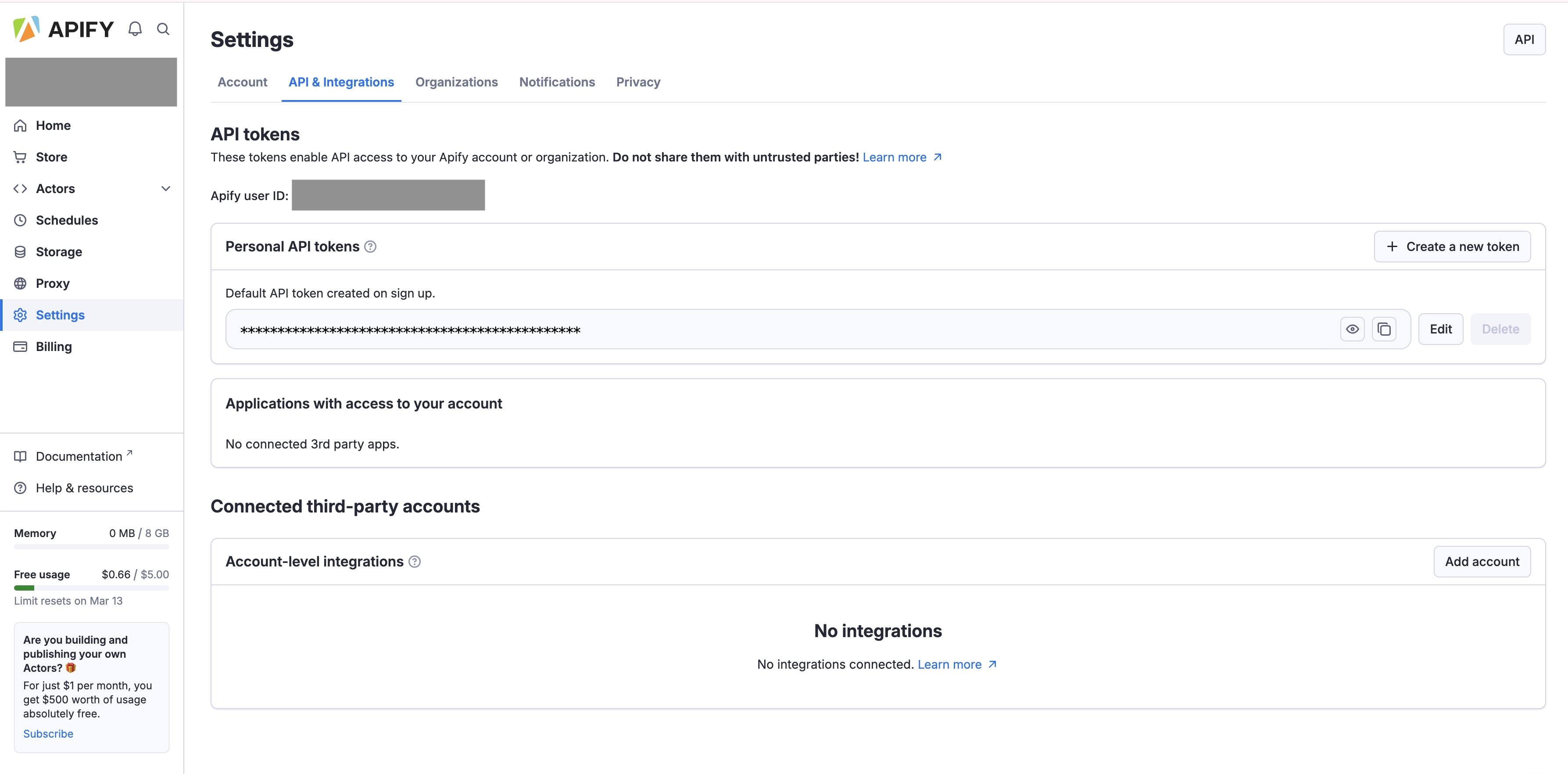
-
Initialize the Apify Client
Use the API key to authenticate in Python:from apify_client import ApifyClient # Initialize the Apify client client = ApifyClient("your_api_key_here")
Running the Scraper
To scrape data, provide input parameters like search queries. Here’s an example:
# Define the actor ID for Twitter X Scraper
actor_id = "xtdata/twitter-x-scraper"
# Set up input parameters
input_data = {
"searchQuery": "#Python",
"maxResults": 100,
"language": "en"
}
# Run the scraper
run = client.actor(actor_id).call(run_input=input_data)
# Fetch the results
results = client.dataset(run["defaultDatasetId"]).list_items()
for item in results["items"]:
print(item)
Customization Options
Modify the input_data dictionary to customize the scraper:
- Search by User: Use
@usernameinsearchQuery. - Filter by Date: Add date range parameters.
Handling Results
The scraper outputs JSON data. You can process it or export it using libraries like pandas:
import pandas as pd
# Convert results to a DataFrame
df = pd.DataFrame(results["items"])
# Save to a CSV file
df.to_csv("twitter_data.csv", index=False)
Best Practices
- Respect Terms of Service: Comply with Twitter’s guidelines.
- Rate Limiting: Avoid excessive requests.
- Data Privacy: Handle user data responsibly.
Using this guide, you can effectively scrape and process data from Twitter using the Twitter X Scraper and Python. Happy coding!
Scrape any TikTok data you need with dedicated scrapers
If you want to get specific data from TikTok, Twitter, you can use the scrapers below. Each scraper is made to help you get different kinds of TikTok data, like hashtags, search results, profiles, or everything at once. You can look at them to see which one you need.