Download TikTok Videos Without Watermark: The Easy Guide (2025)
Want to save your favorite TikTok videos without that annoying watermark? You’re in the right place! This guide will show you the easiest and fastest ways to download TikTok videos without any logos or user IDs, so you can enjoy them offline, share them freely, or use them in your own creative projects.
Why Download TikToks Without the Watermark?
There are many reasons why you might want a clean, watermark-free TikTok video:
- Sharing on Other Platforms: Watermarks can be distracting when you share videos on Instagram, Facebook, or other social media.
- Creating Compilations: If you’re making a “best of” video or a montage, removing watermarks creates a cleaner, more professional look.
- Offline Viewing: Save videos to watch later, even without an internet connection.
- Remixing and Editing: Use the downloaded video as a starting point for your own edits, without the original creator’s watermark getting in the way.
- Personal Archive: Keep a personal collection of your favorite TikToks.
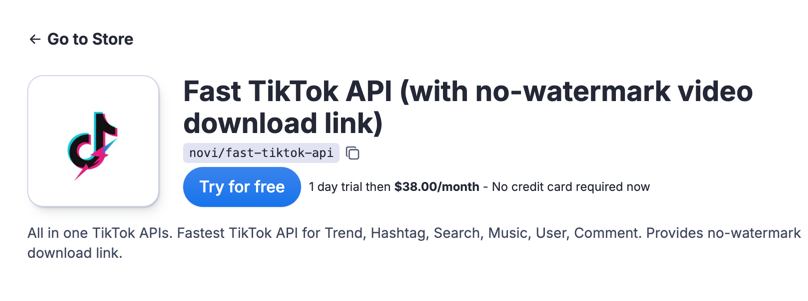
Methods for Downloading TikTok Videos Without Watermark
There are several ways to download TikTok videos without the watermark. Here are the most reliable and user-friendly options:
1. Using the Fast TikTok API (Best for Bulk Downloads and Automation)
If you need to download multiple videos, or you want to automate the process, the Fast TikTok API is the most powerful solution. It’s a paid service, but it’s incredibly efficient and reliable. Here’s how it works:
- What it is: The Fast TikTok API is a tool that lets you interact with TikTok programmatically. Think of it as a behind-the-scenes way to access TikTok’s data, including downloading videos.
- How it works (simple explanation):
- Sign up: You’ll need to sign up for an account on the platform where the API is hosted (like Apify).
- Find the API: Search for “Fast TikTok API” within the platform.
- Input the Video URL: Paste the link to the TikTok video you want to download into the API’s input field. You can often add multiple URLs at once.
- Choose “Download Video (no watermark)”: This is the crucial step! Make sure you select the option to download the video without the watermark. There might also be an option for downloading the cover image.
- Run the API: Click the “Start” or “Run” button. The API will fetch the video and download it for you.
- Download. The API will run and you can download all videos.
- Pros:
- No Watermark: Guaranteed to download videos without the TikTok logo or user ID.
- Fast and Efficient: Much faster than manual methods, especially for multiple videos.
- Automation: You can integrate the API into your own scripts or workflows.
- High Quality: Downloads videos in the best available quality.
- Bulk Downloads: Easily download many videos at once.
- Cons:
- Requires Technical Knowledge (Slightly): While the API interface is user-friendly, some basic understanding of APIs is helpful. The platform usually provides good tutorials (like the ones linked throughout this guide!).
- Paid Service: The API typically has a cost associated with it, although there might be free trials or limited free usage.
Example using the Fast TikTok API’s VIDEO type:
- Go to the Fast TikTok API page on Apify (or your chosen platform).
- Select
VIDEOas the “Scrapping Type”. - Paste the TikTok video URL (e.g.,
https://www.tiktok.com/@username/video/1234567890) into theurlsfield. - Tick the checkbox labeled “Download Video (no watermark)”. This is under the “Download Option ⇣” section.
- Click “Start”.
- Wait for the API to run. You’ll then be able to download the watermark-free video.
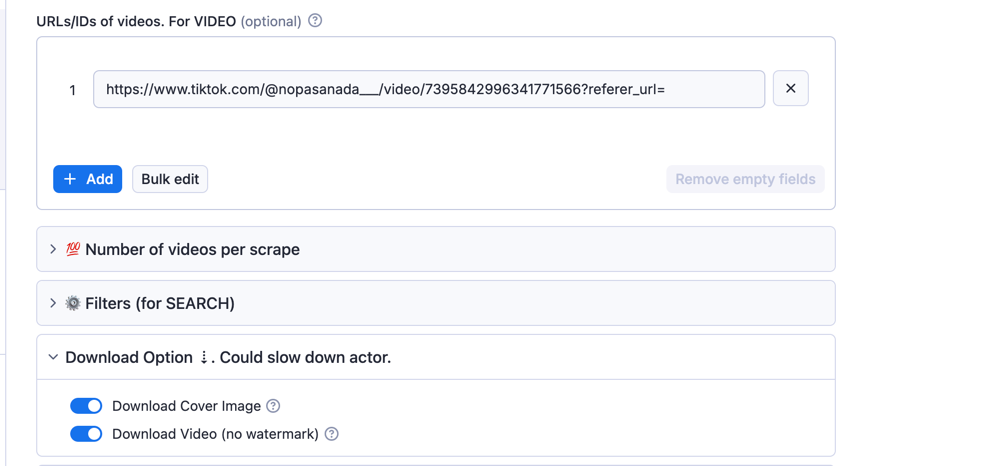
2. Using Third-Party Websites and Apps (Easiest for Single Downloads)
There are many websites and mobile apps specifically designed for downloading TikTok videos. These are generally the easiest option if you just want to download a single video quickly.
- How it works:
- Copy the TikTok Video URL: Open the TikTok app or website, find the video you want, and copy its link ( usually by tapping the “Share” button and then “Copy Link”).
- Paste the URL: Go to one of the downloader websites (see examples below) and paste the link into the provided input box.
- Download: Click the “Download” button (or similar). The website will process the video and provide you with a download link, often with options for different resolutions.
- Examples of Websites:
- ssstik.io
- snaptik.app
- tikmate.online
- qload.info
- musicaldown.com
- Note: These websites can change or become unavailable over time. Always do a quick search for “TikTok downloader no watermark” to find working options.
- Examples of Apps (Android & iOS):
- Video Downloader for TikTok - No Watermark (search your app store)
- Note: Be cautious when downloading apps from unknown sources. Read reviews and check permissions carefully.
- Pros:
- Easy to Use: Very simple and straightforward process.
- Free (Usually): Most of these services are free to use.
- No Software Installation (for Websites): You don’t need to install anything on your computer.
- Cons:
- Potential for Ads and Pop-ups: Free websites often rely on ads, which can be annoying.
- Privacy and Security Concerns: Be careful about which websites you use. Some may be less reputable than others. Avoid sites that ask for your TikTok login information.
- Quality May Vary: The quality of the downloaded video might not always be the best.
- Not Ideal for Bulk Downloads: Downloading many videos one by one can be tedious.
3. Screen Recording (Last Resort)
If the other methods don’t work, you can always screen record the video. This is generally the least desirable option, as the quality will be lower, and it’s more time-consuming.
- How it Works: Use built in screen recorder on Mobile or Desktop to record playing video.
- Pros: Work on almost case.
- Cons:
- Lower Quality: The quality will depend on your screen recording software and settings.
- Time-Consuming: You have to manually record the entire video.
- May Include UI Elements: You might accidentally capture parts of the TikTok interface (like buttons or your notification bar).
Important Considerations
- Copyright: Always respect the copyright of the original creator. Downloading and re-using videos without permission may violate copyright laws. If you’re planning to use a downloaded video for anything other than personal viewing, make sure you have the necessary rights.
- Terms of Service: TikTok’s terms of service may prohibit certain types of downloading or use of their content. Be aware of these terms.
- Privacy: Be mindful of the privacy of others.
Conclusion
Downloading TikTok videos without watermarks is easy with the right tools. For single downloads, third-party websites are convenient. For bulk downloads, automation, and guaranteed watermark removal, the Fast TikTok API is the best choice. Choose the method that best suits your needs, and always remember to respect copyright and TikTok’s terms of service.
Scrape any TikTok data you need with dedicated scrapers
If you want to get specific data from TikTok, Twitter, you can use the scrapers below. Each scraper is made to help you get different kinds of TikTok data, like hashtags, search results, profiles, or everything at once. You can look at them to see which one you need.